Trash
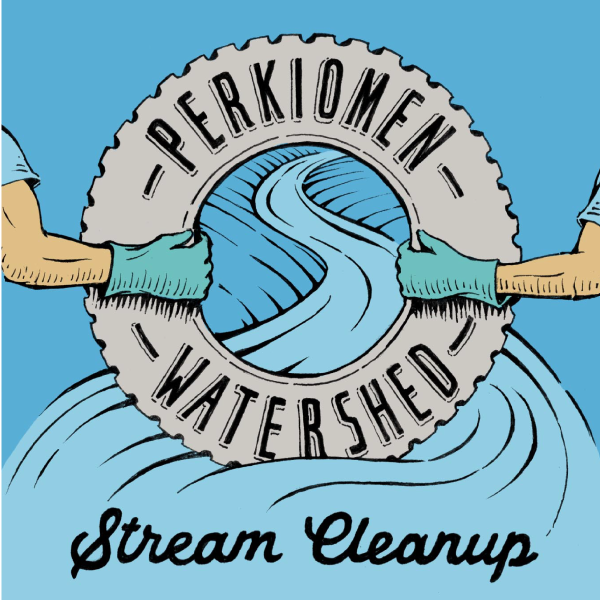
Spot
Site Location
Latitude:
Longitude:
Site Location Help
Locate Me
Press this button to get the coordinates of your current location.
Locating…
If this appears below Latitude and/or Longitude, the application is attempting to determine your current location. Please wait a few seconds, if your location is not found after a very brief period, See Reload App. If this does not solve the problem, check to see if your location services are turned on. See Location Services.
Accuracy
This tells you the accuracy of the coordinates retrieved in meters. If the number is larger than expected, you can press Locate Me again after waiting for 5 seconds or you can press Reload App.
Error
If you get an Error for Latitude and/or Longitude, check to see if your Location Services are turned on. See Location Services.
Location Services
Turning on your Location Services will allow the App to get your current location. Reload App after turning Location Services on. Follow these directions, according to your device:
iPhone AndroidReload App
Press this button to reload the TrashSpot App. Warning: It will clear any values you have entered and they cannot be recovered.
Site & Evaluator Information
Site Information
Evaluator Information
Site & Evaluator Information Help
Street Location (or closest intersection)
Provide the most accurate information possible, even if it means the street where you parked to get to your location.
Town
Provide the name of the town of your current location.
First Name
Provide your first name.
Last Name
Provide your last name.
Ground Conditions
Clear
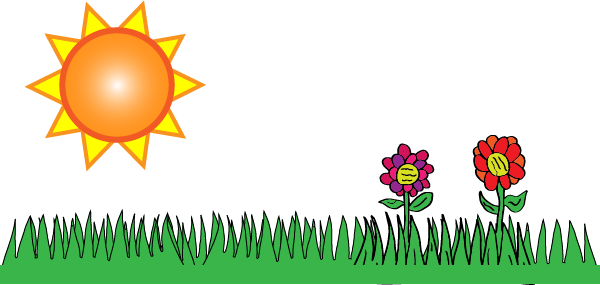
Rain

Ice

Snow
Mud

Flood
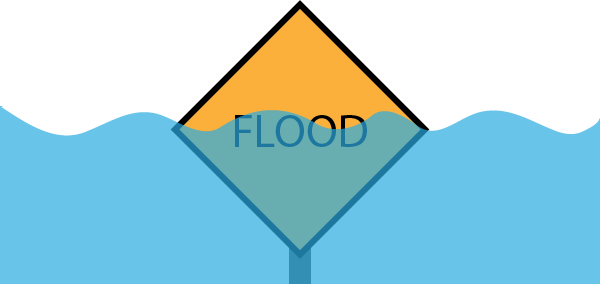
Ground Conditions Help
Clear
Press this rectangle if the ground conditions are normal.
Rain
Press this rectangle if the ground is wet from rain.
Ice
Press this rectangle if there is ice.
Snow
Press this rectangle if there is snow.
Mud
Press this rectangle if it is a muddy area.
Flood
Press this rectangle if there is flooding.
Site Accessibility
Accessible
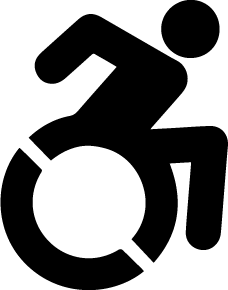
Easy
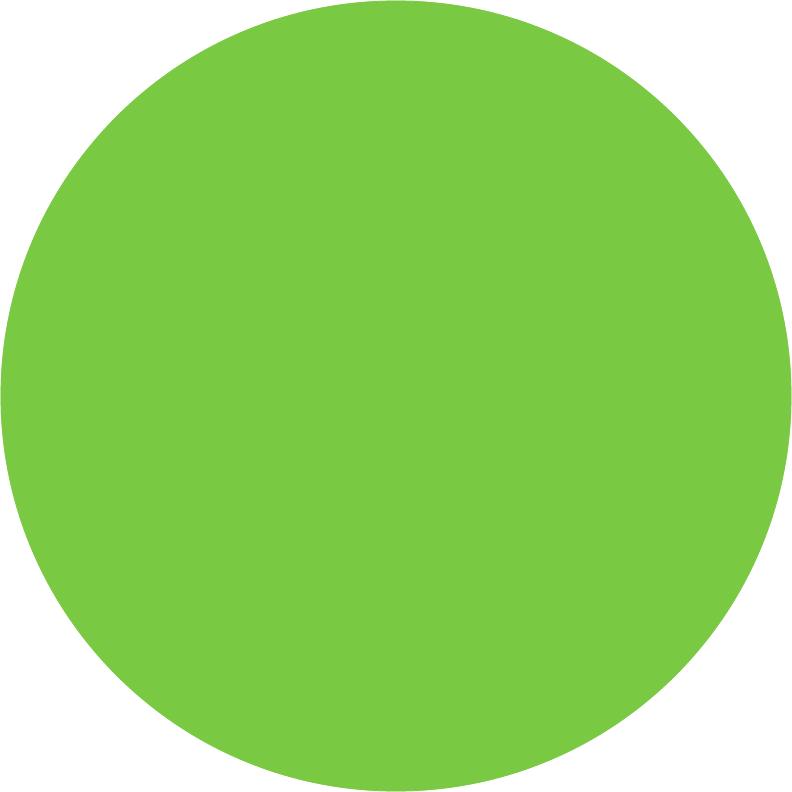
Medium

Difficult
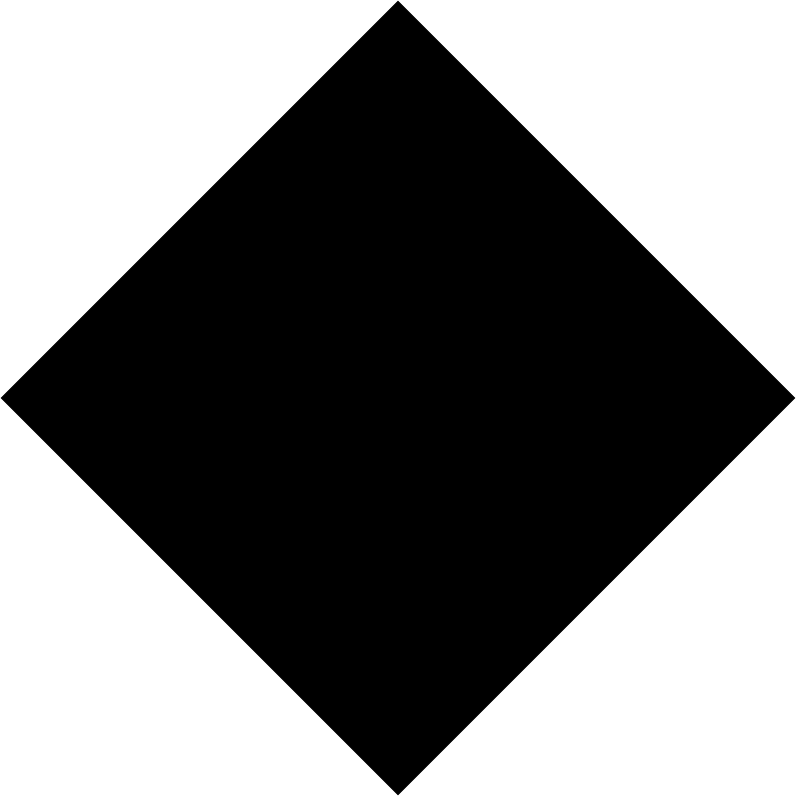
Site Accessibility Help
Accessible
Press this rectangle if the site is accessible to all people.
Easy
Press this rectangle if slight inclines, declines, or small obstacles limit the site’s accessibility.
Medium
Press this rectangle if sharper inclines, declines, or larger obstacles limit the site’s accessibility.
Difficult
Press this rectangle if steep inclines, declines, or challenging obstacles limit the site’s accessibility.
Parking Spots
Parking Spots Help
Circle
Slide fingertip around this circle clockwise to increase the number of parking spots or counterclockwise to decrease the number of parking spots.
- Button
Press this button to subtract 1 from the number of parking spots.
+ Button
Press this button to add 1 to the number of parking spots.
Safety and Equipment Needed
Vests
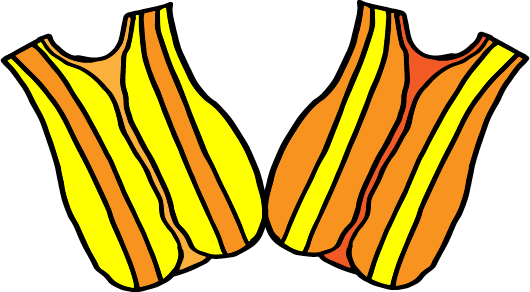
Boats
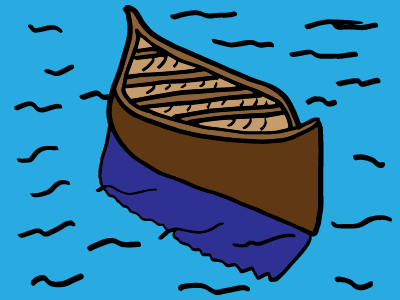
Waders
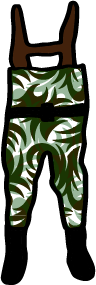
Shovels

Loppers
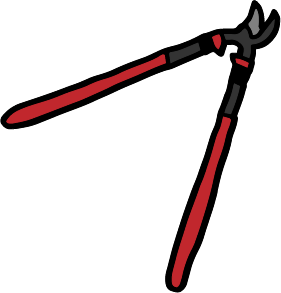
Flashlights
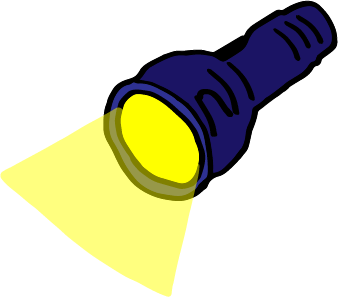
Safety and Equipment Needed Help
Note: Multiple selections are allowed.
Vests
Press this rectangle if safety vests are needed at the site for volunteers.
Boats
Press this rectangle if boats are needed at the site for volunteers.
Waders
Press this rectangle if waders are needed at the site for volunteers.
Shovels
Press this rectangle if shovels are needed at the site for volunteers.
Loppers
Press this rectangle if loppers are needed at the site for volunteers.
Flashlights
Press this rectangle if flashlights are needed at the site for volunteers.
Trash Type
Light
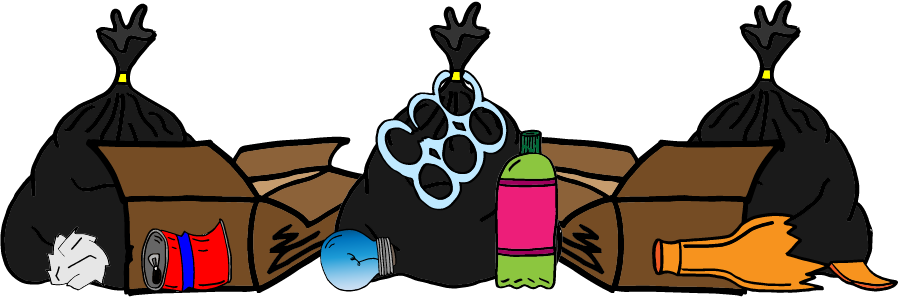
Medium
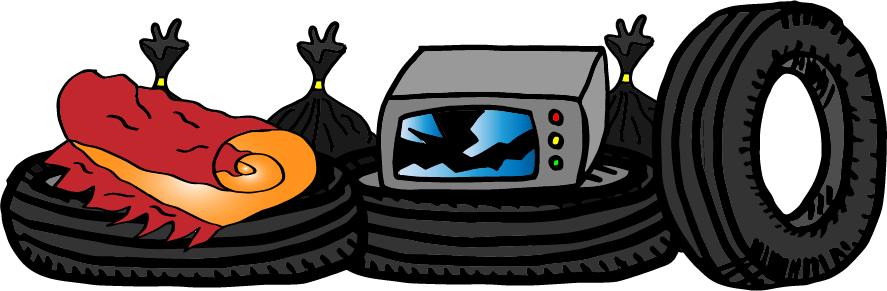
Heavy

Trash Type Help
Light
Press this rectangle if the trash on site can be collected by anyone.
Medium
Press this rectangle if the trash on site requires some heavy lifting.
Heavy
Press this rectangle if the trash will require multiple volunteers or special equipment to remove.
Trash Bags Needed (Estimate)

x
Trash Bags Needed (Estimate) Help
Slider
Slide fingertip on bar to change the number of estimated trash bags necessary for the site.
Estimate
This is not expected to be an exact number, however a guess is appreciated.
Trash Location
1 Bank

2 Banks

In Stream

Parking Lot
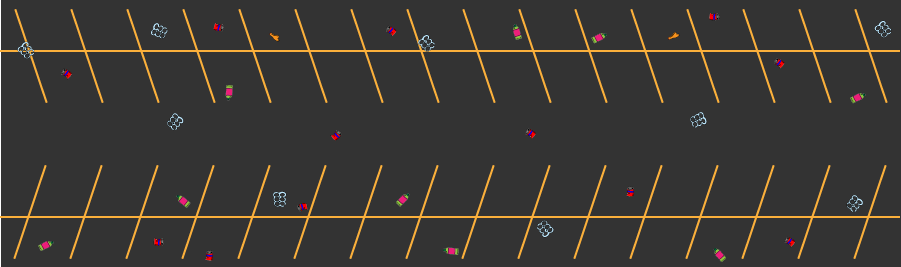
Trash Location Help
Note: Multiple selections are allowed.
1 Bank
Press this rectangle if the trash on site is on 1 Bank only.
2 Banks
Press this rectangle if the trash on site is on 2 Banks.
In Stream
Press this rectangle if the trash In the Stream.
Parking Lot
Press this rectangle if the trash is in the Parking Lot.
Volunteers Needed
Volunteers Needed Help
Circle
Slide fingertip around this circle clockwise to increase the number of volunteers or counterclockwise to decrease the number of volunteers.
- Button
Press this button to subtract 1 from the number of volunteers.
+ Button
Press this button to add 1 to the number of volunteers.
Review (Click to Edit)
Site Info:
Evaluator:
Latitude:
Longitude:
Safety:
Weather:
Trash Type:
Access:
Trash Location:
Parking:
Trash Num:
Volunteers:
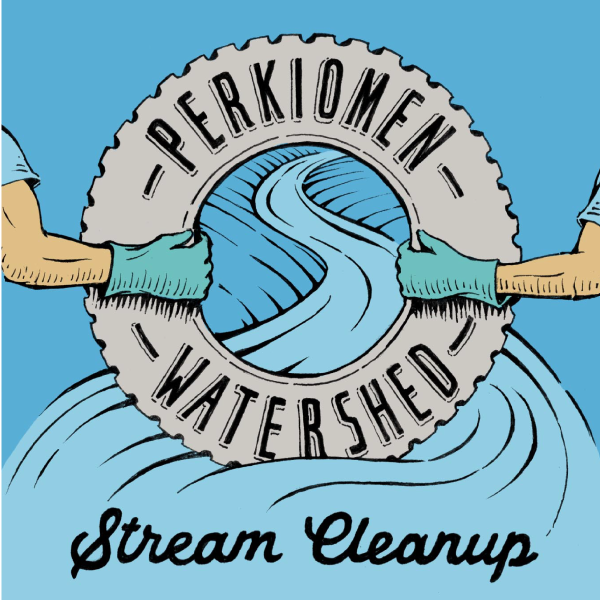
Thanks for your submission!

Check out our Stream Clean-up Page!